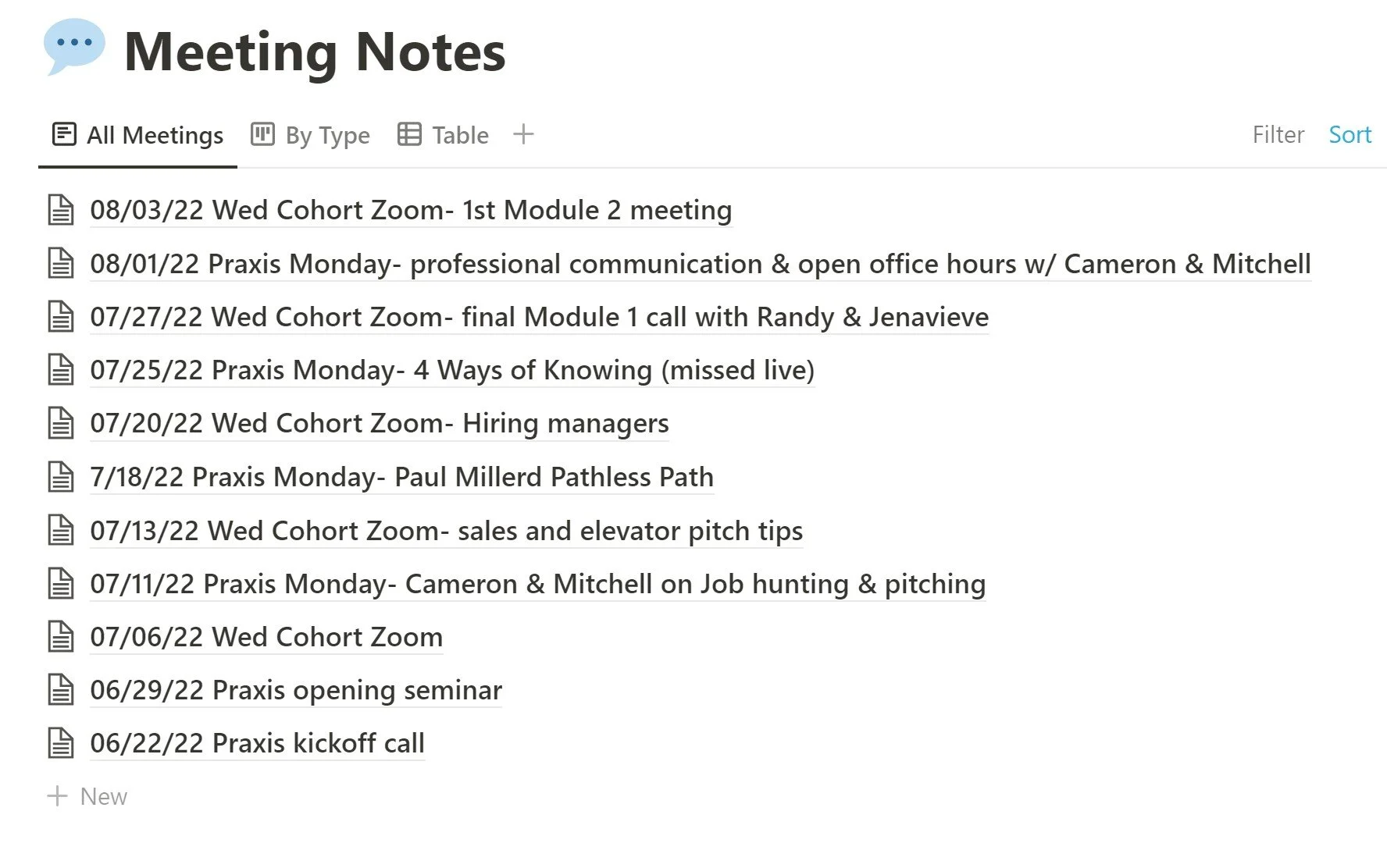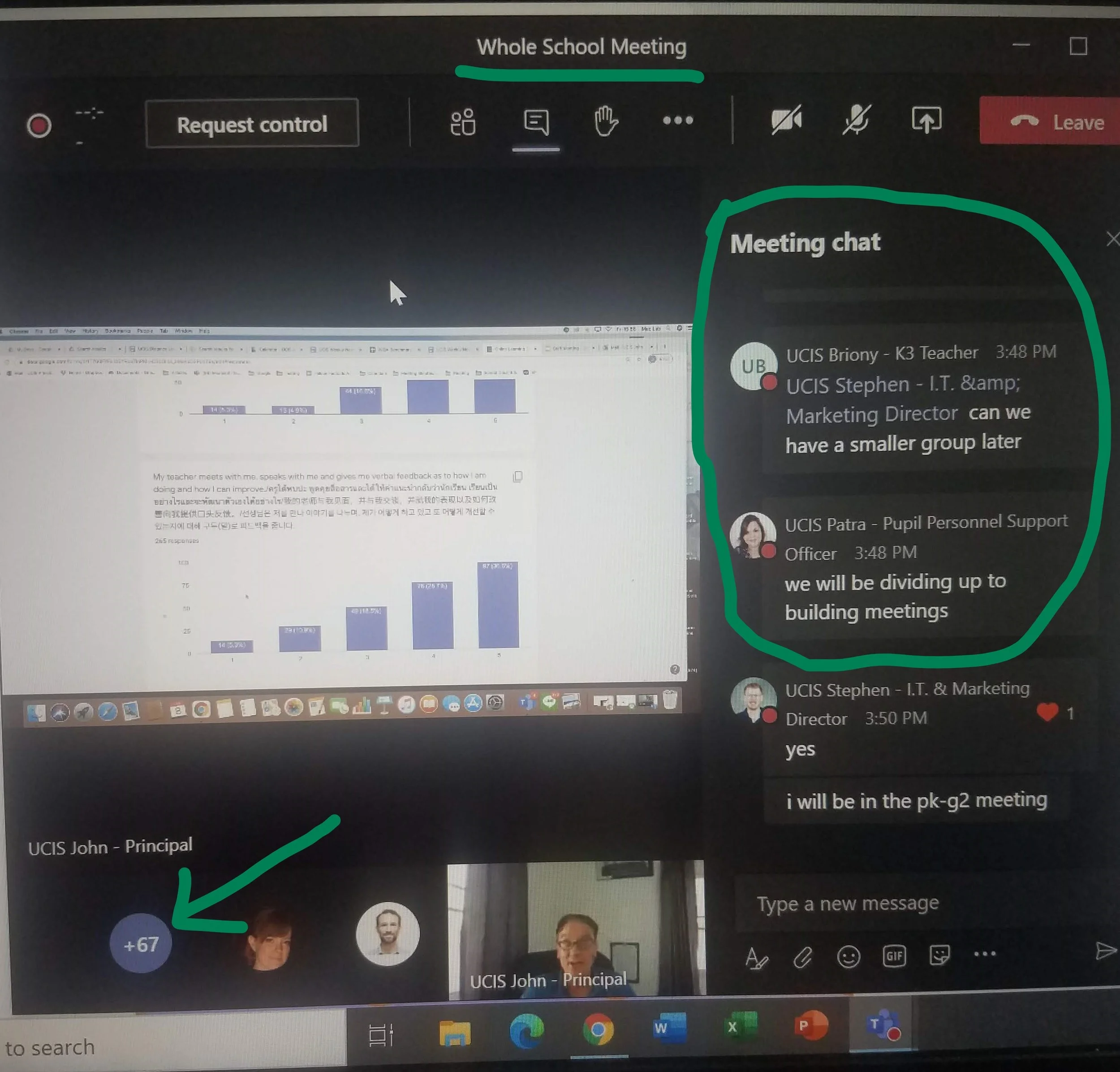How To Increase Engagement During Online Meetings
I have attended my fair share of online meetings thanks to the pandemic. Without knowing the secrets to making virtual meetings engaging, they can become a tedious chore for hosts and participants. I’ve learned plenty of tips on how to make virtual meetings engaging as both a teacher and participant.
Here are five strategies you can use to boost engagement during your online meetings.
1. Make a Fail-Safe Plan
Planning your agenda ahead of time will save a lot of headaches down the road. It's a great visualizer for how to structure and stay on track during the meeting. You can check off items as you go. Once the agenda is complete, send it out ahead of time to participants so they can know what to expect.
There are ways you can structure a meeting to increase engagement. Nobody wants to hear one person speak for two hours with no breaks. A good idea is to start with an ice-breaker or small talk if participants know each other. This way you can ease into the meeting. If you know the meeting will be long, schedule a few five minute breaks for people to use the bathroom or get a snack.
2. Ask What’s in the Background
Having participants turn on cameras makes people more engaged and increases interactions. Excluding formal settings, having a fun background or props can also spark conversations. My teaching background included drawings from my students and some colorful posters. I also attended an all-staff meeting on Halloween that encouraged us to dress up. Simple things like this can help the meeting feel less dull.
I made my teaching background colorful and fun
3. Take Awesome Notes
If you are not presenting during a virtual meeting, it can be harder to remain focused. Note taking is a good active listening skill. Taking notes increases your memory and understanding of the subject matter. A bullet point list highlighting key information will be a useful tool you can refer back to.
A teacher I worked with made a game by highlighting key points of her slides in different colors. At the end of her presentation, she would ask “who can tell me about the [blue] section?” This way she could see who was retaining the information.
Notion is a great note taking tool!
4. Create Great Interactions
Interaction is one of the keys to making meetings not feel like a boring lecture. One idea is to break up the meeting sections with Q&A to give everyone a chance to feel included. As a kindergarten teacher, I started my online Circle Time by asking each student a “question of the week”. These were fun easy questions like “what did you do this weekend?” or “what is your favorite dessert and why?” This gave each student a chance to speak without feeling too much pressure.
Using the chat is also a nice way to interact without interrupting the speaker. If you don’t have time for everyone to speak, you can ask people to respond in the chat and read a couple responses aloud.
5. Utilize Breakout Rooms
Sometimes interacting with everyone is impossible due to meeting size. Using breakout rooms is a great way to get the desired interaction, on a smaller scale. In breakout rooms, everyone can express their opinion and hear new ideas. Opening and closing with breakout rooms can be a nice way to bring the meeting full circle.
60+ staff attended this meeting necessitating breakout rooms
…
Those are my five strategies for increasing your virtual meeting engagement. Utilizing these tips will make your online meetings feel like less of a snooze. Try it out next time and see how it goes!