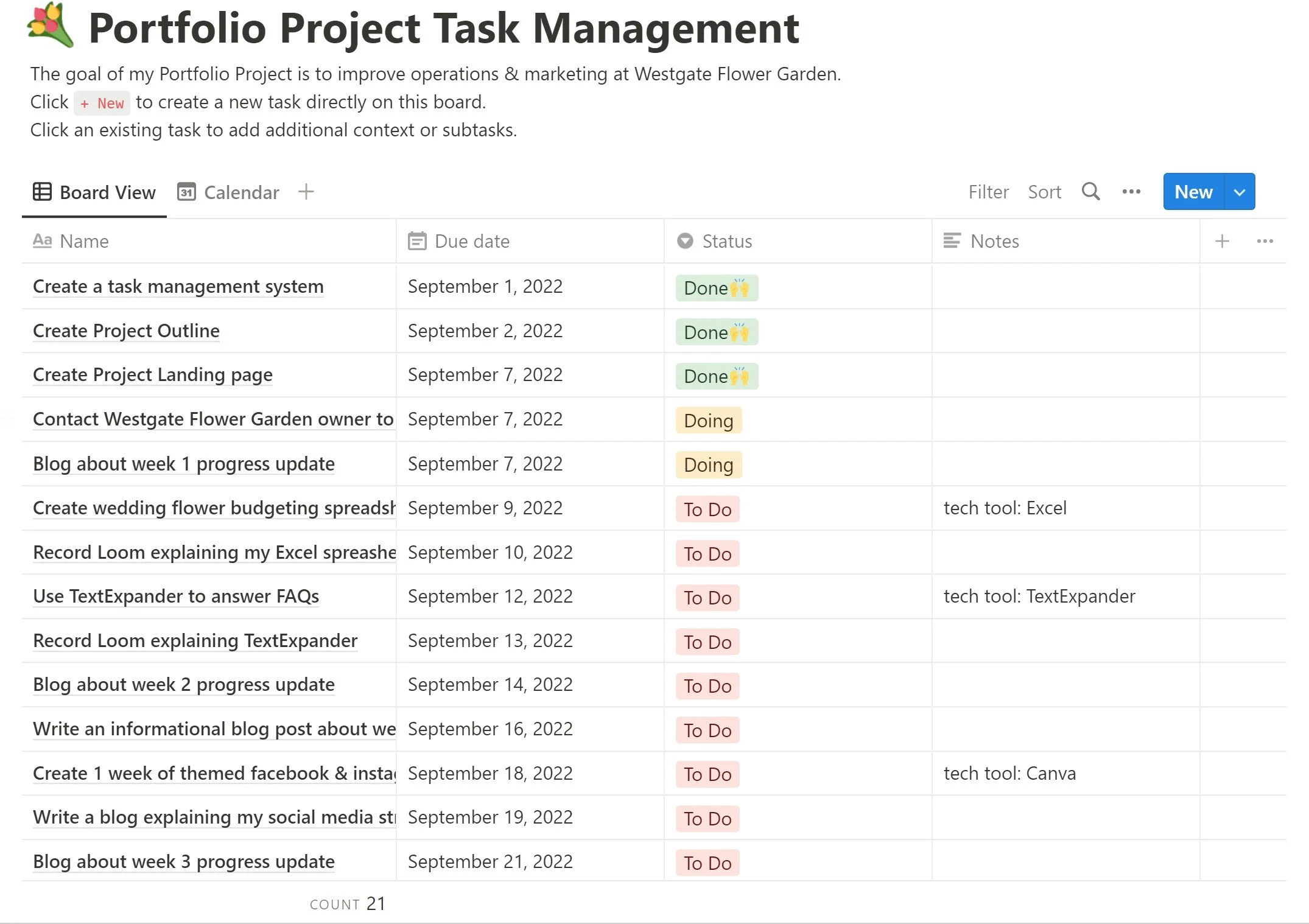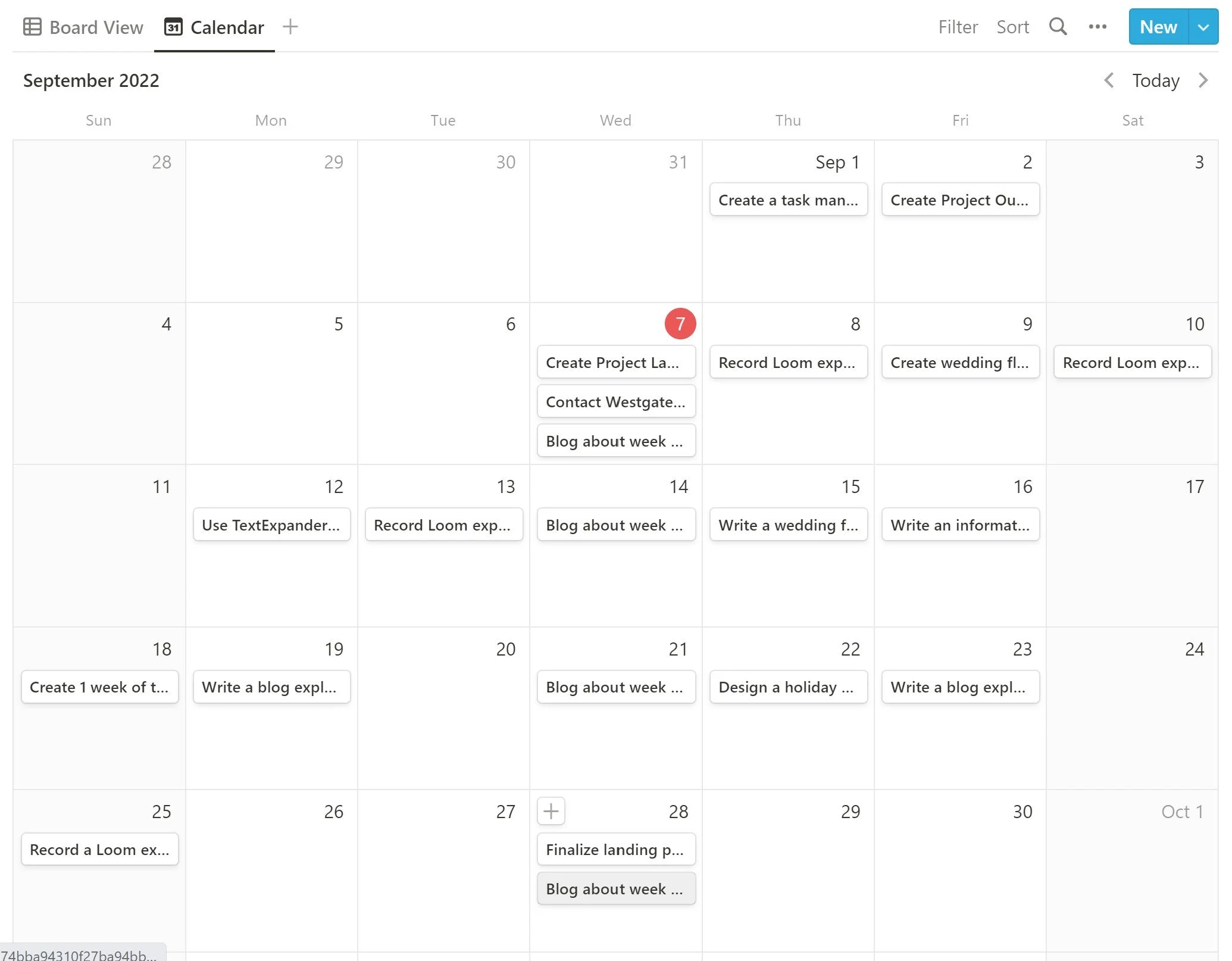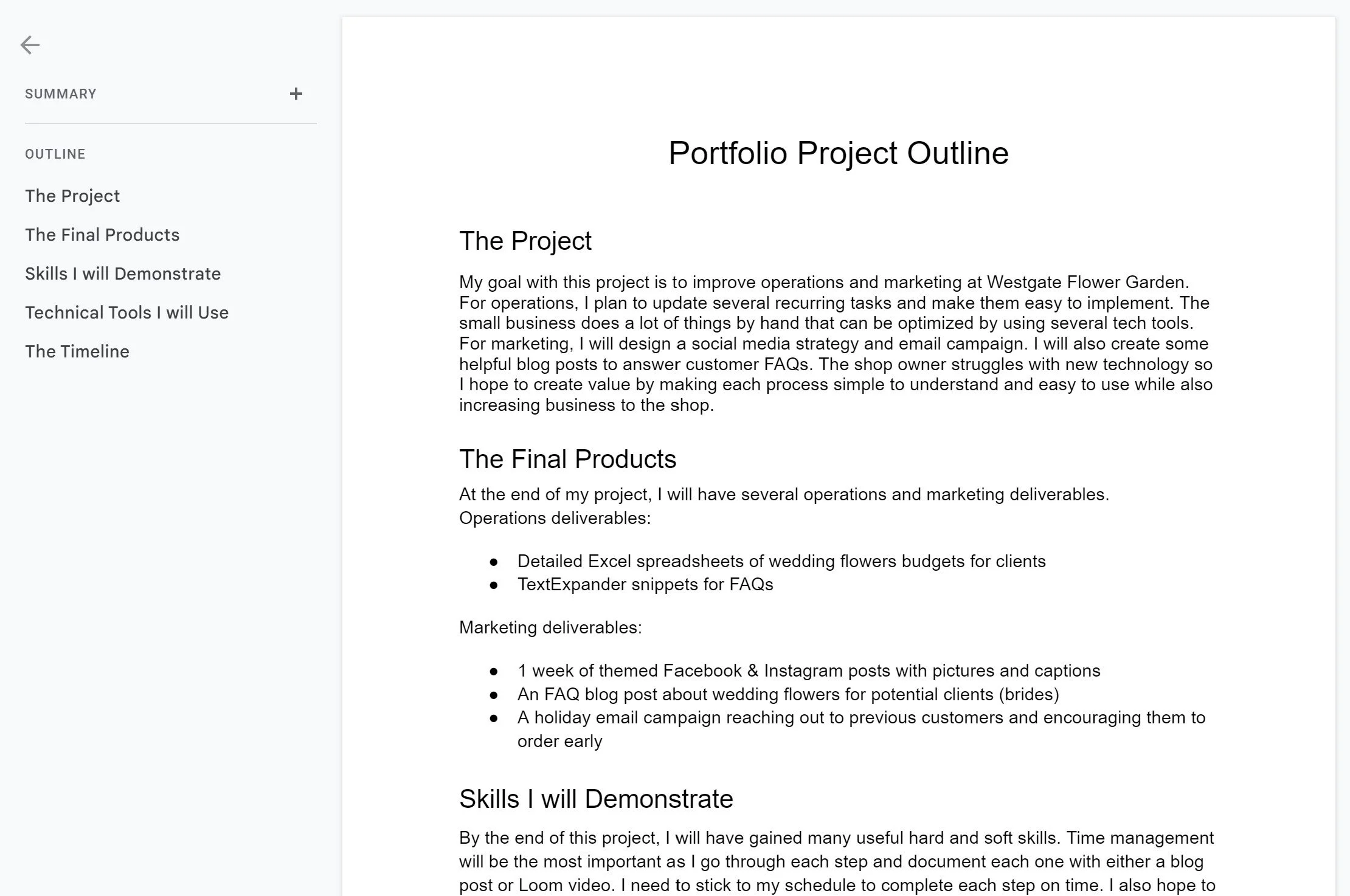Week 1 Project Update
This is the first blog in a series I’m creating on improving operations & marketing at a Flower Shop. I will be tracking my progress over the course of a month. Visit my Portfolio to learn more about this project.
My Goals For Week 1
This week the goal is all about planning to set up future weeks for success. I will create an overview for the entire project and break it down into manageable weekly tasks.
This week I plan to:
Create a project outline
Set up a task management system
Create a landing page
Contact the owner of the Flower Shop to get info I will need for this project
What I Accomplished in Week 1
I achieved 3.5 out of 4 goals for the week.
Goal 1:
First I set up a task management system using Notion. I broke down all the steps I needed to complete into individual tasks and gave them each a due date. I also set up a list view to see which tasks are “to do”, “doing”, and “done”, as well as a calendar view so I could easily look at my weekly schedule.
List of tasks & completion status
Due dates in calendar view
Goal 2:
Next I created a project outline in Google Docs (normally I would do this first but I will explain why I did it this way in the next section). I outlined my goals for the project, the final products, what skills I hope to gain, the tech tools I will learn, and a simplified timeline of the project.
my project outline
Goal 3:
I contacted the shop owner and tried to set up a time to talk on the phone about my project to make sure we are both on the same page. We set up a time for September 8 which is technically in week 2 and a bit later than I would have liked but I think I will still have enough time to accomplish everything I need to in week 2.
Goal 4:
Finally, I began building a landing page for my project. This is just the bones of it right now but I will update it as I progress and hopefully the final result will be a beautiful and functional portfolio piece.
Problems I Ran Into Week 1
My biggest challenge this week was time management. I started this project on September 1, 2022 but I also had a pre-scheduled family trip Sep 2-6 that seriously ate into the time I was able to dedicate to this project. Since I already knew this going into the project, I tried to plan accordingly and make as much use of my limited time as I could.
I decided to set up my task management system on Sep 1 before I left for my trip. This way, I could easily keep track of my schedule while traveling.
I enabled offline editing mode on my Google doc so I could write my project outline during the long car ride. This worked well at first, but I had to stop when I began to feel slightly car sick. I did have wifi at my destination, just not as fast, so I was able to send updates and complete my outline once I arrived.
Unfortunately, I was not able to accomplish much more than this over Labor Day weekend due to family events. I arrived back home at midnight Sep 7, and after getting a good night’s sleep, I set about completing my remaining tasks for the week.
Hopefully I will not have nearly as much trouble with time management in the following weeks.
Key Takeaways From Week 1
The planning stage of a project is just as important as the project itself if you want things to run smoothly
Setting up a task management system is a great way to stay on top of everything and visualize a schedule to prevent stress
If you set your mind to it, you can still accomplish what you need to do in less than ideal circumstances
Plans For Week 2
Now that all that planning is out of the way, I’m feeling really good about my project. Next week I will dive straight into the operations side of things and utilize two tech tools to help update a few key operational systems.